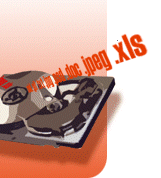| Duplic8
recommended by PCWORLD.COM's answer line |
pcworld.com |
| "For the money, this is
a wonderful program." |
sharewarejunkies.com |
| "...Duplic8 is very
easy to use." |
zdnet.com |
| "Fine
Duplicate file finder." |
channel1
filelibrary |
"Not
only is your product great, but so is your customer service (quick response and personal
attention)."
"Using this product, I have already gained back more than 200 MB in less than a
week." |
David - USA |
| "I now have about 300,000 files in 21gb that I search regular for dups, and your program is tops." |
Terry
- New Mexico, USA |
| Just registered. Very nice
program! |
Larry - USA |
| "Many compliments for
your cheap and useful program!" |
Marco - Italy |
| "Yo! Let me into
this!" |
Neil - UK |
| "This
is by far the best dupe checking program I have used." |
Eric -
USA |
| "Great
Program!" |
James - USA |
Online "How To Use"
Duplic8 Instructions 
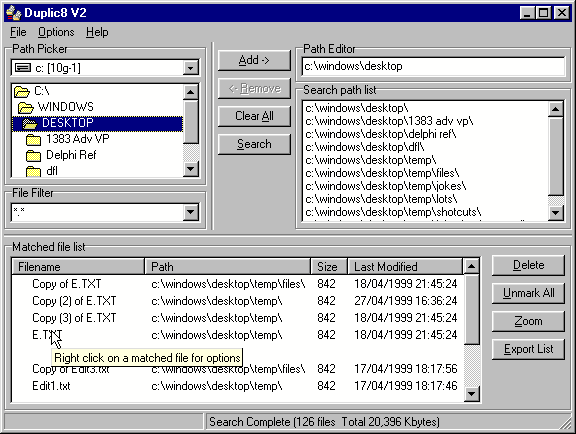 |
Screen shot of Duplic8 V2 after completing a
search.
The first 4 files are identical to each other, and the last 2 are the same too. |
Features of Duplic8 V2
Why should you be worried about duplicate files?
Duplicate files are clogging up your hard drive right now,
and things are not going to get any better.
As modem speeds have increased, you may have noticed that you
become a bit less selective when you come to download something... With ISDN, ADSL and
cable modems things can just get plain silly. Hands up how many of you select a huge block
of files in a news group, or on a website and download the whole lot? There are more and
more programs available to help you do this sort of mass downloading
such as Gozilla and LinkExplorer (LinkExplorer being
my favourite, available from www.lightman.com/linkexplorer).
So after a few weeks, months, years you have a nice
collection of mp3s, midi or image files in your download directory, or even in some sort
of organised collection.
Unfortunately people often download files, and then rename
them to suit their own individual styles, and then upload them onto their website, or post
them to a news group, or email them to their friends.
So you now might have 2 (or more) copies of the same file....
Hands up who has an mp3 that sounds a little familiar, or
images that look like twins, or a midi file that gives a sense of deja vu?
That's where Duplic8 comes in.
Tell Duplic8 where you want it to look, which directories and
even which file type (registered users can use multiple file types). You could just tell
Duplic8 to search all files on the C,D,E ...etc... drives, but as you probably have some
sort of organisation, why waste all the effort, so just tell Duplic8 that you want to
search "c:\downloads" and "d:\my archive\midi". Include subdirectories
if you like, or just tell Duplic8 the exact directories.
You can save this search profile if you are likely to repeat it, and run it again whenever
you like. (there is no limit to the number of profiles you can save, so you can have a
collection of search profiles as organised, or disorganised as your file collection!).
Check your backups
Want to double check your file backups before you delete them
from the hard drive?
Then use Duplic8 to compare the files byte by byte. Simply switch the option to
"Filenames must match" and point to the backup and original directories, and set
it going.
Perfect for checking CD burns.
Check for duplicates before backing up.
Make those multisession backup CDs last longer.
You've downloaded the latest installment of your
image/midi/mp3 collection, then check the new files against your CD backups before wasting
time burning duplicate files
What's missing from the shareware
version?
Answer.... Nothing vital!
Duplic8 is fully usable as an unregistered
shareware program, there is a limit of 3 search paths per search and a few nag screens.
Some of the newer features such as multiple file
filters are also not available in the shareware version, I thought this only fair as the
new features had been suggested by registered users, and it might just give a few more of
you that little urge to register. :-)
If you find Duplic8 useful, you should register
it. As shareware you are permitted to try it for 30 days. After that time you should
register it, or delete it from your machine.
By registering you will...
- encourage me to continue writing quality shareware.
- be entitled to free updates to Duplic8 for life.
- have all the features and no nag screens and limits.
The registration is available from a secure
server, for the more than reasonable fee of $15 (that's less than a tenner to my fellow
Brits), which might just cover my internet phone bill (some of us don't get it for free).
When you have downloaded Duplic8, if you want to
register it, just click the help option and select "Register Online" or follow
the link below.
Register Duplic8 
Contact the author 
Other Software
currently available
Legal Disclaimer (The small print!)
All specifications and prices quoted are correct at time of publishing.
Prices and specification are subject to change without notice. |